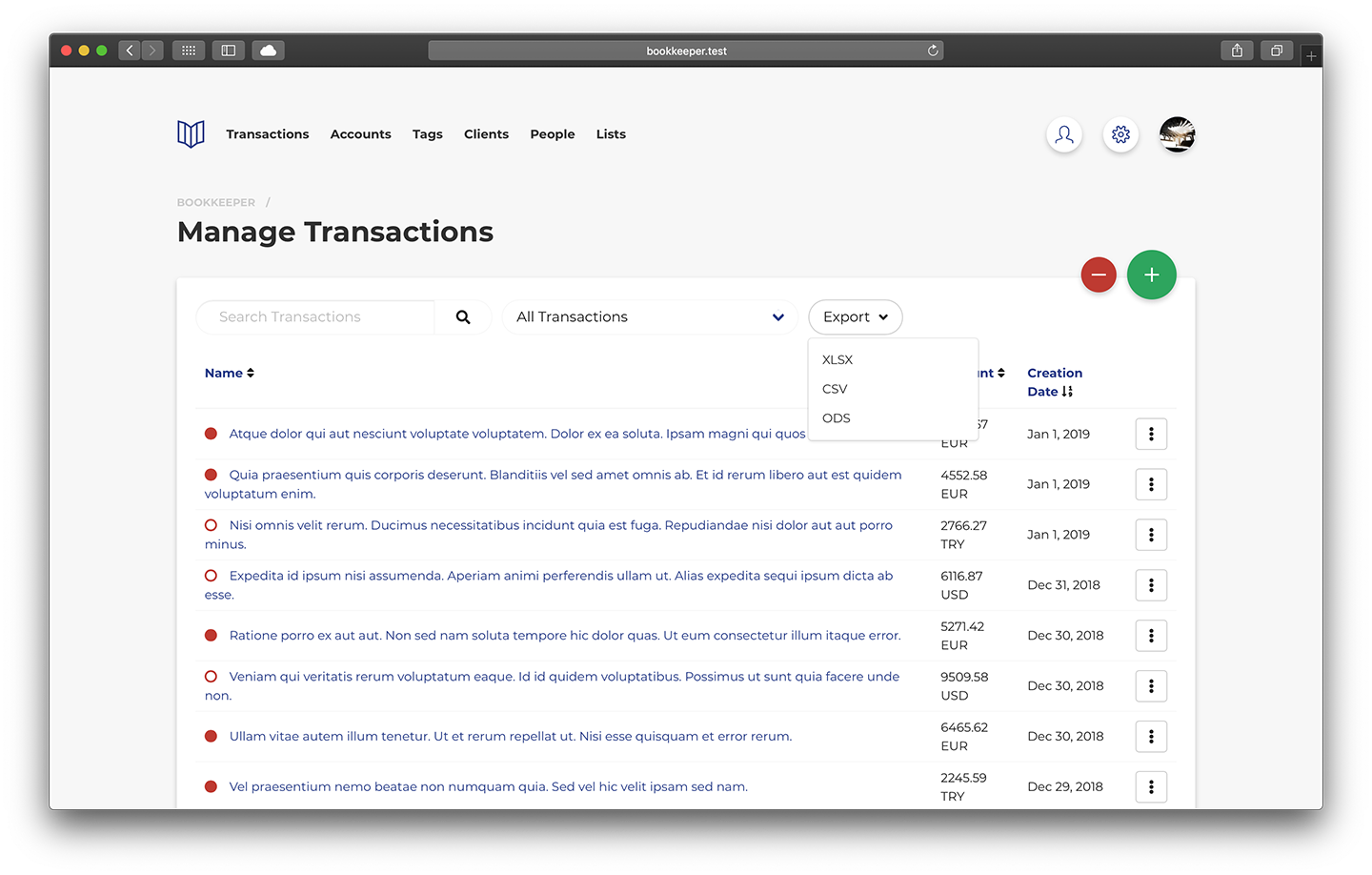Managing Companies
Table of contents
You can create, update and delete companies.
Listing Companies
To list all available companies go to Companies from the main navigation menu.
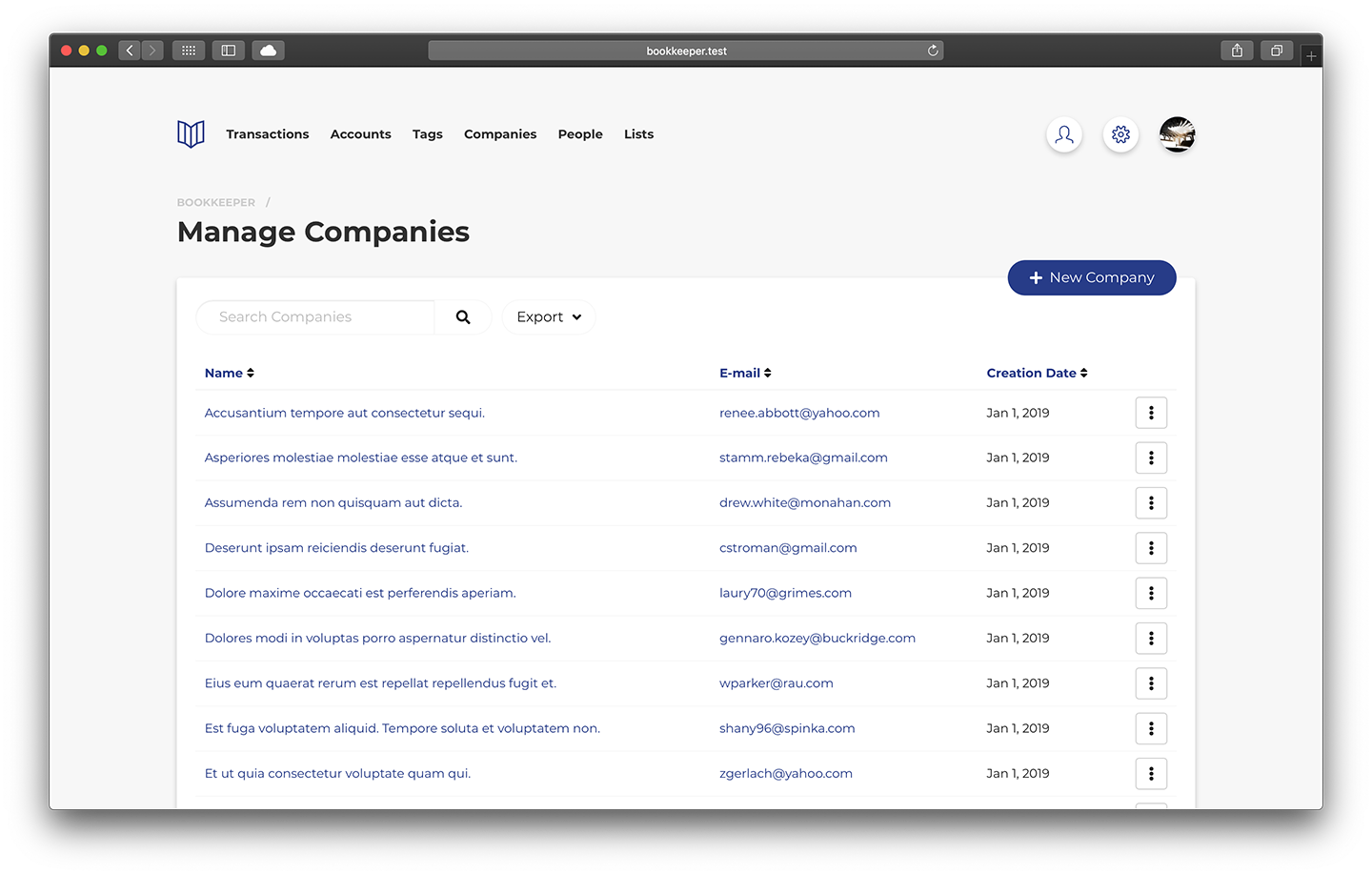
Creating Companies
To create a company go to Companies from the main navigation menu and use the New Company button.
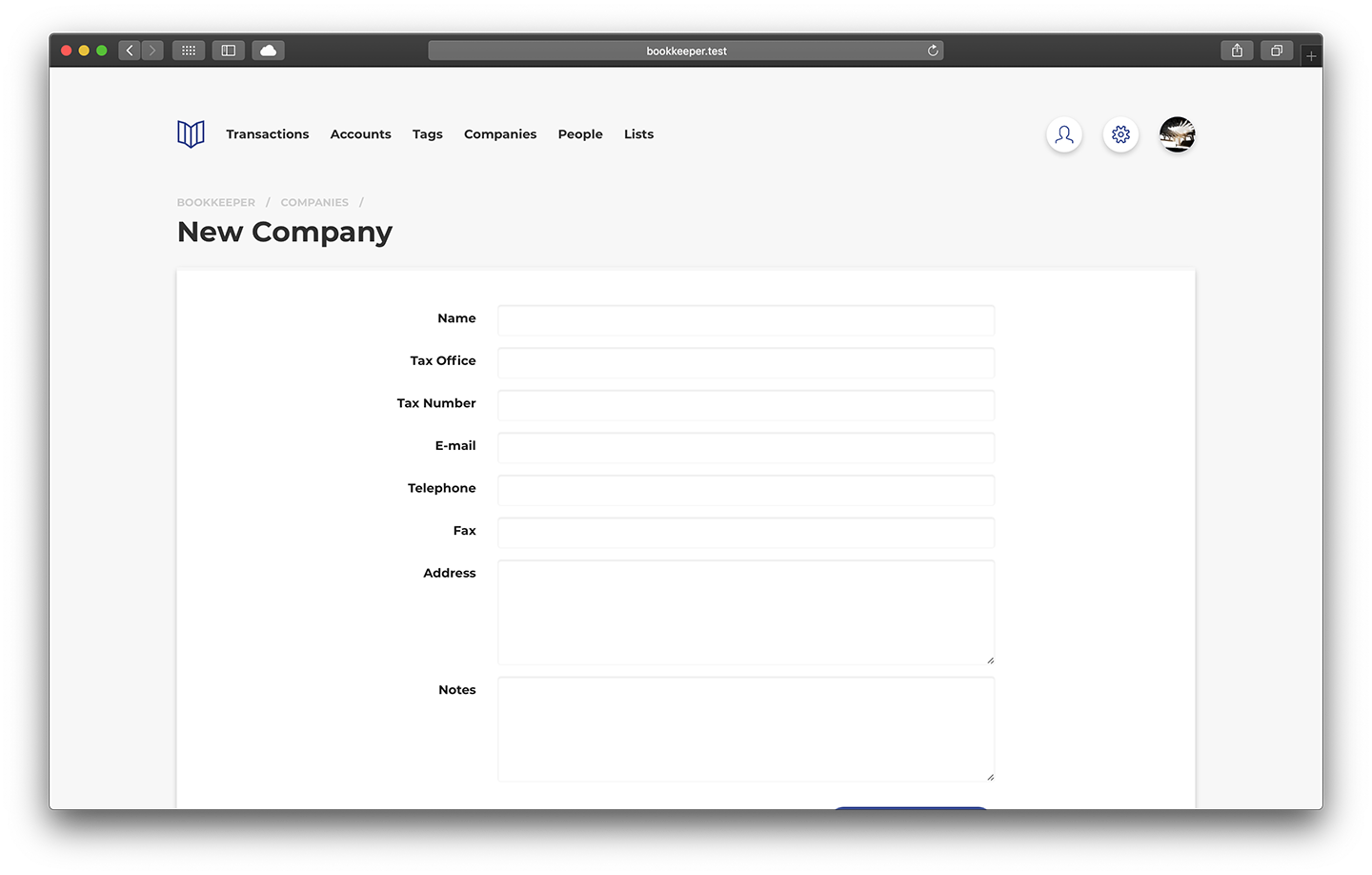
Updating Companies
To update a company select a company from the companies list. By default the company shows jobs and people that are assigned to them. The information about the company can be accessed from the Company tab.
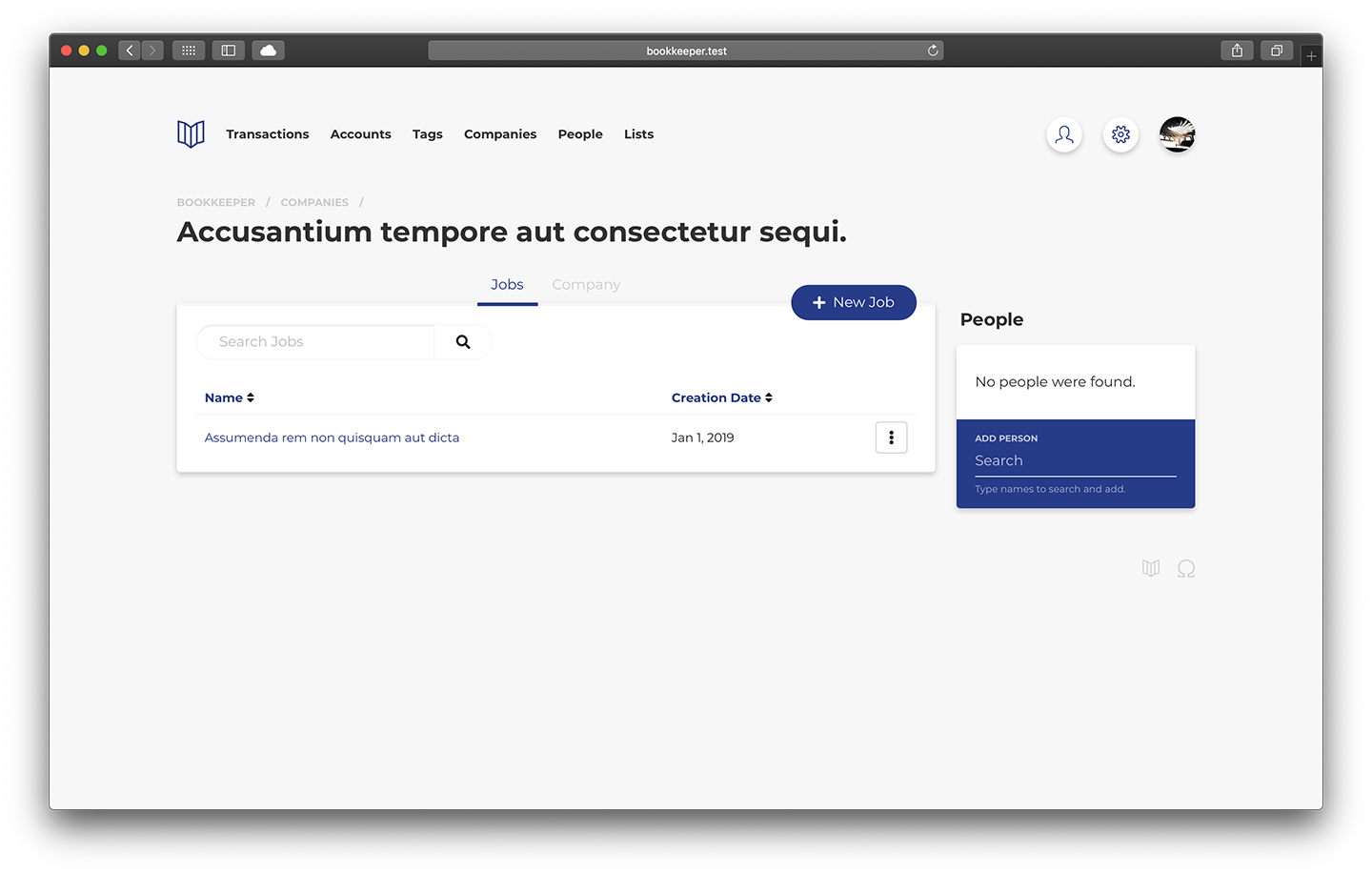
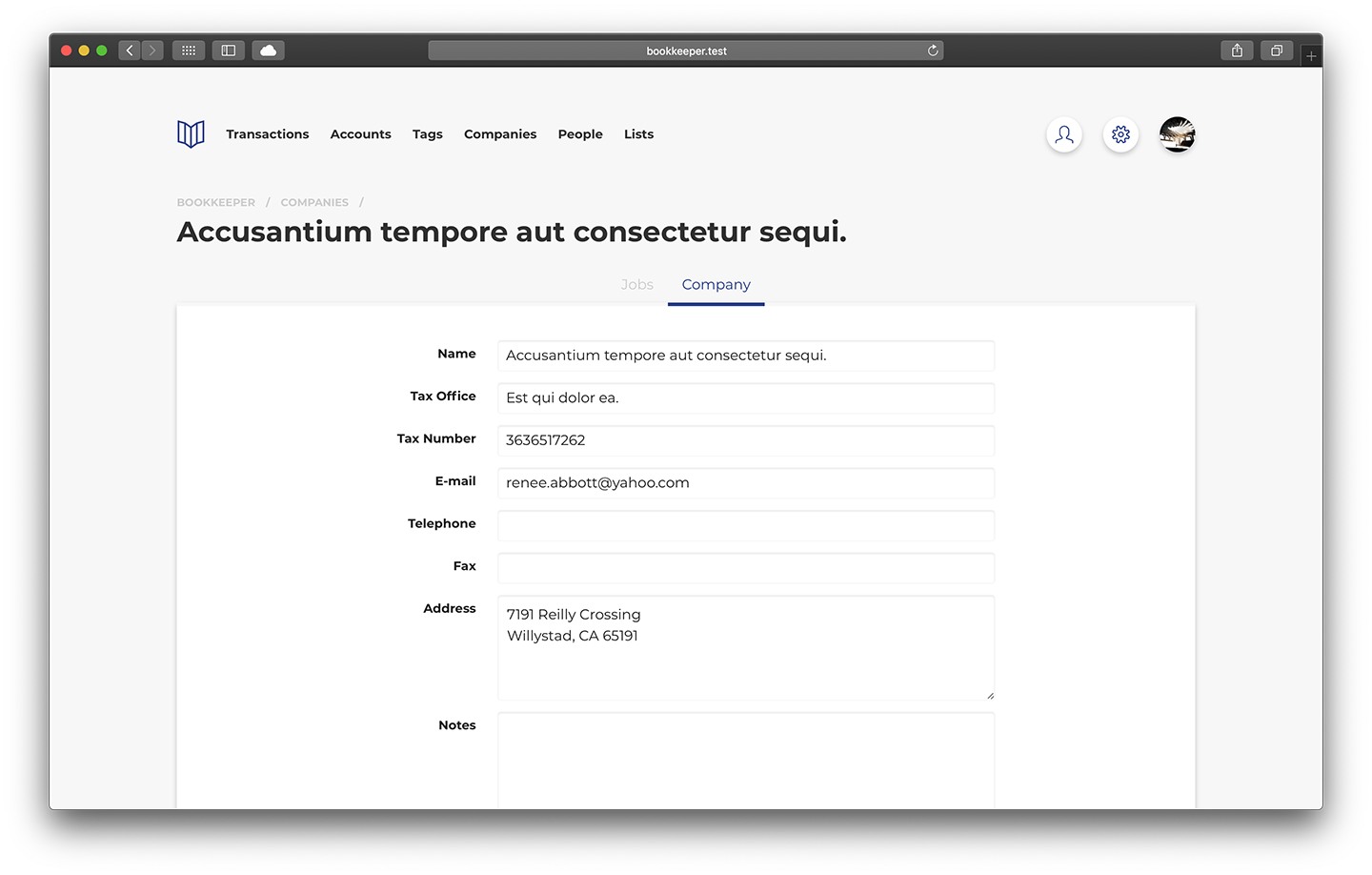
Deleting Companies
To delete a company use the dropdown options menu from the companies list.
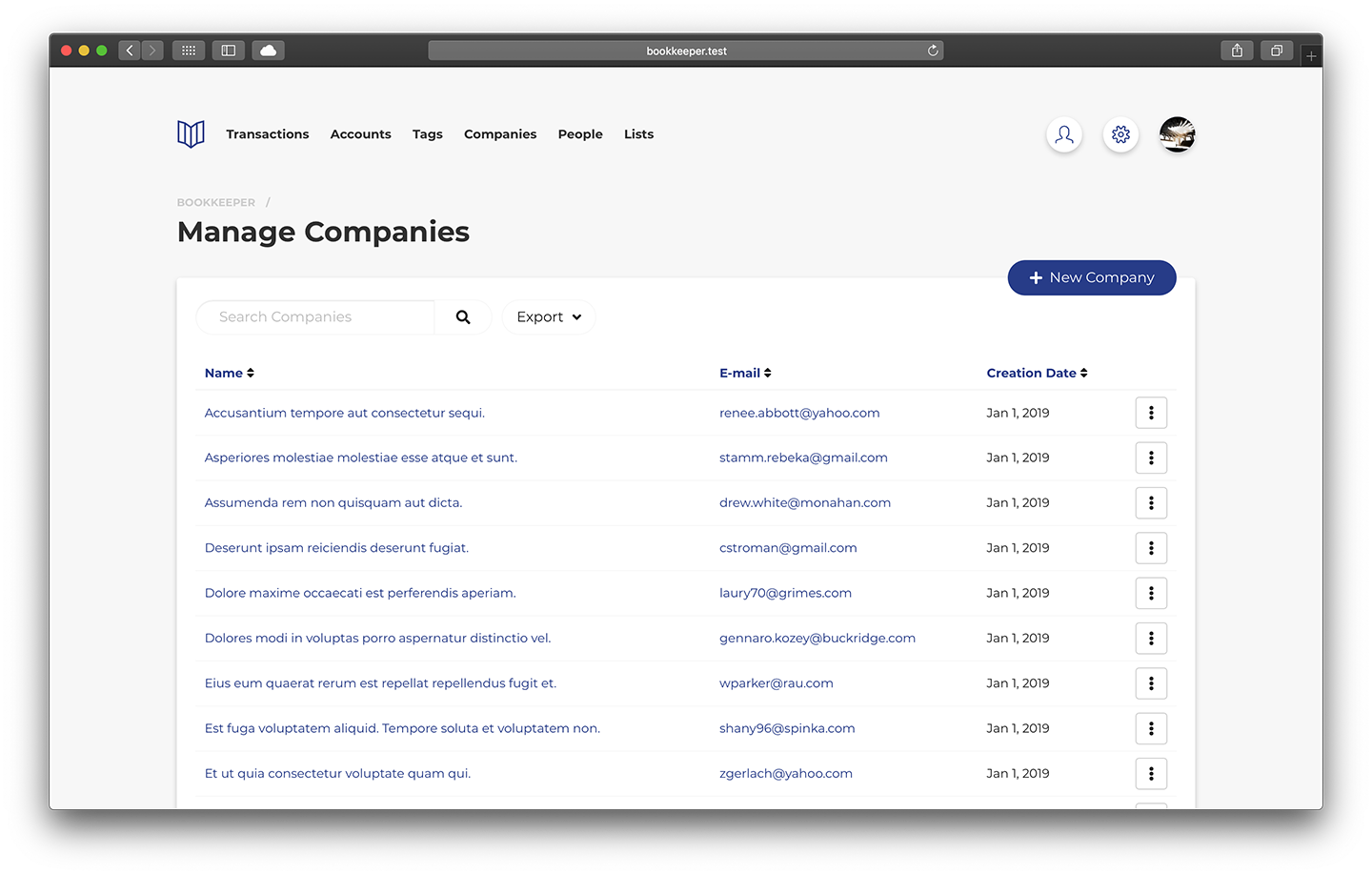
Exporting Companies
To export companies use the dropdown export menu from the companies list.