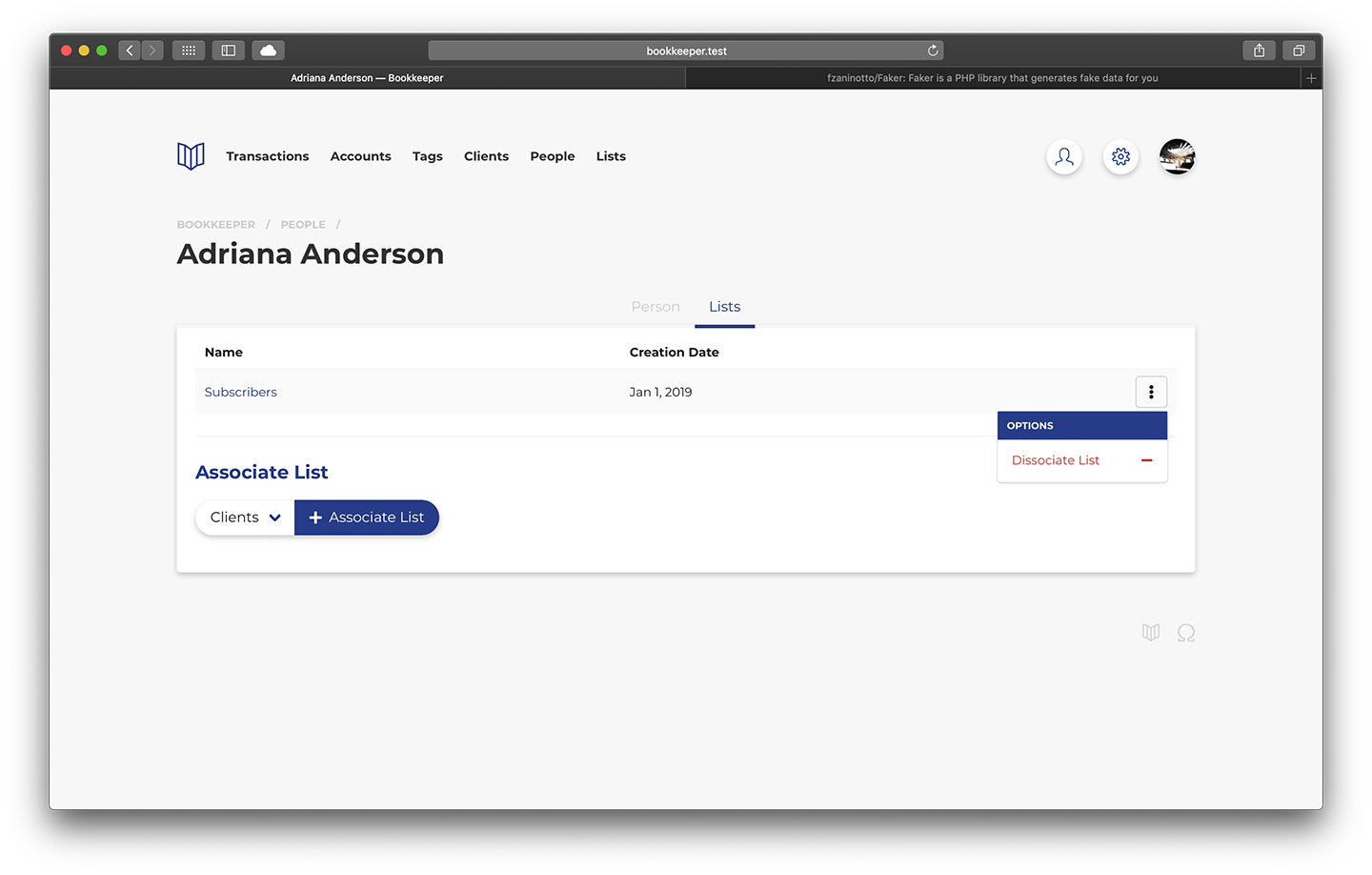Managing People
Table of contents
- Listing People
- Creating People
- Updating People
- Deleting People
- Exporting People
- Associating a Person to a List
- Dissociating a Person from a List
You can create, update and delete people.
Listing People
To list all available people go to People from the main navigation menu.
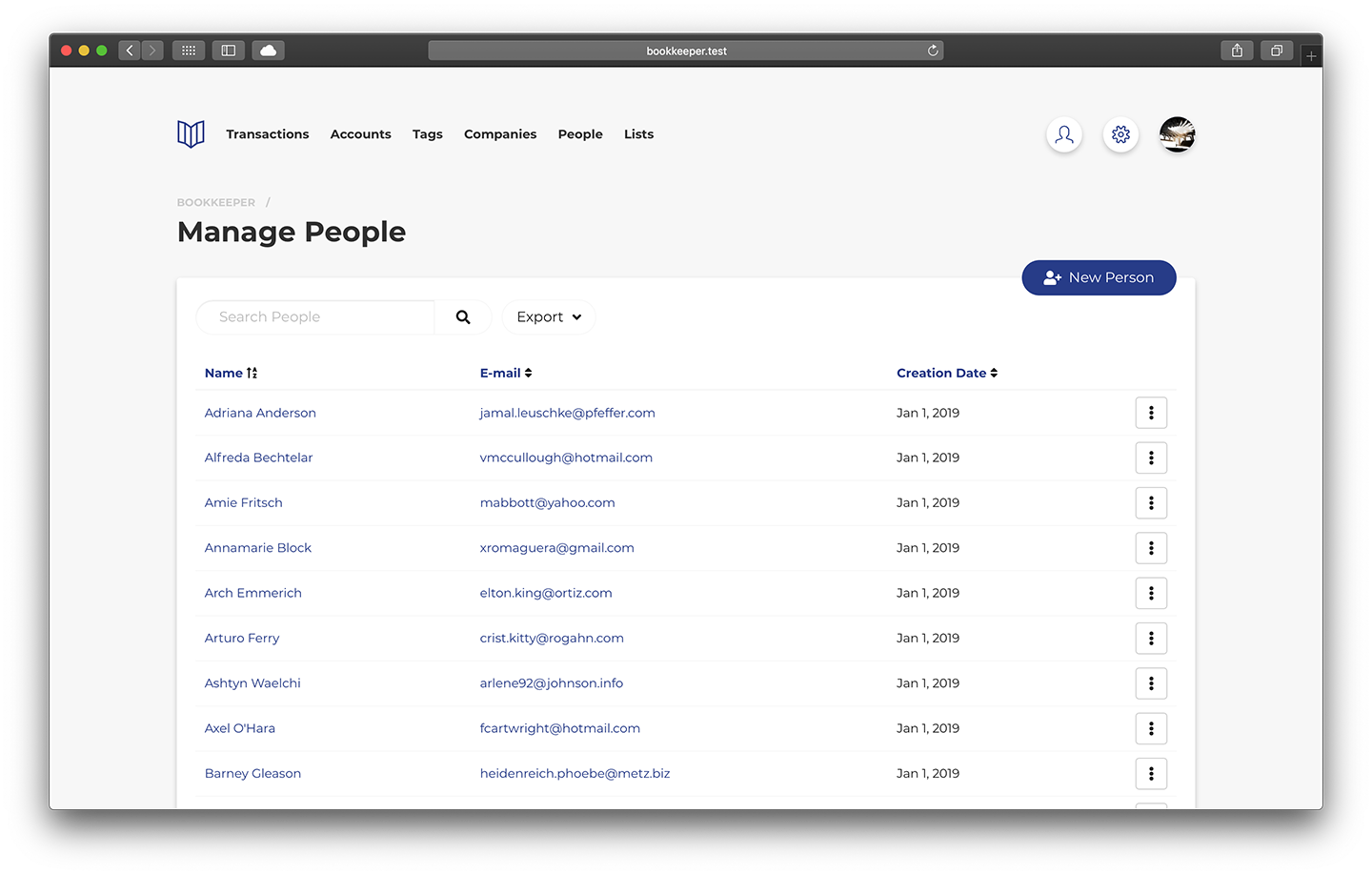
Creating People
To create a person go to People from the main navigation menu and use the New Person button.
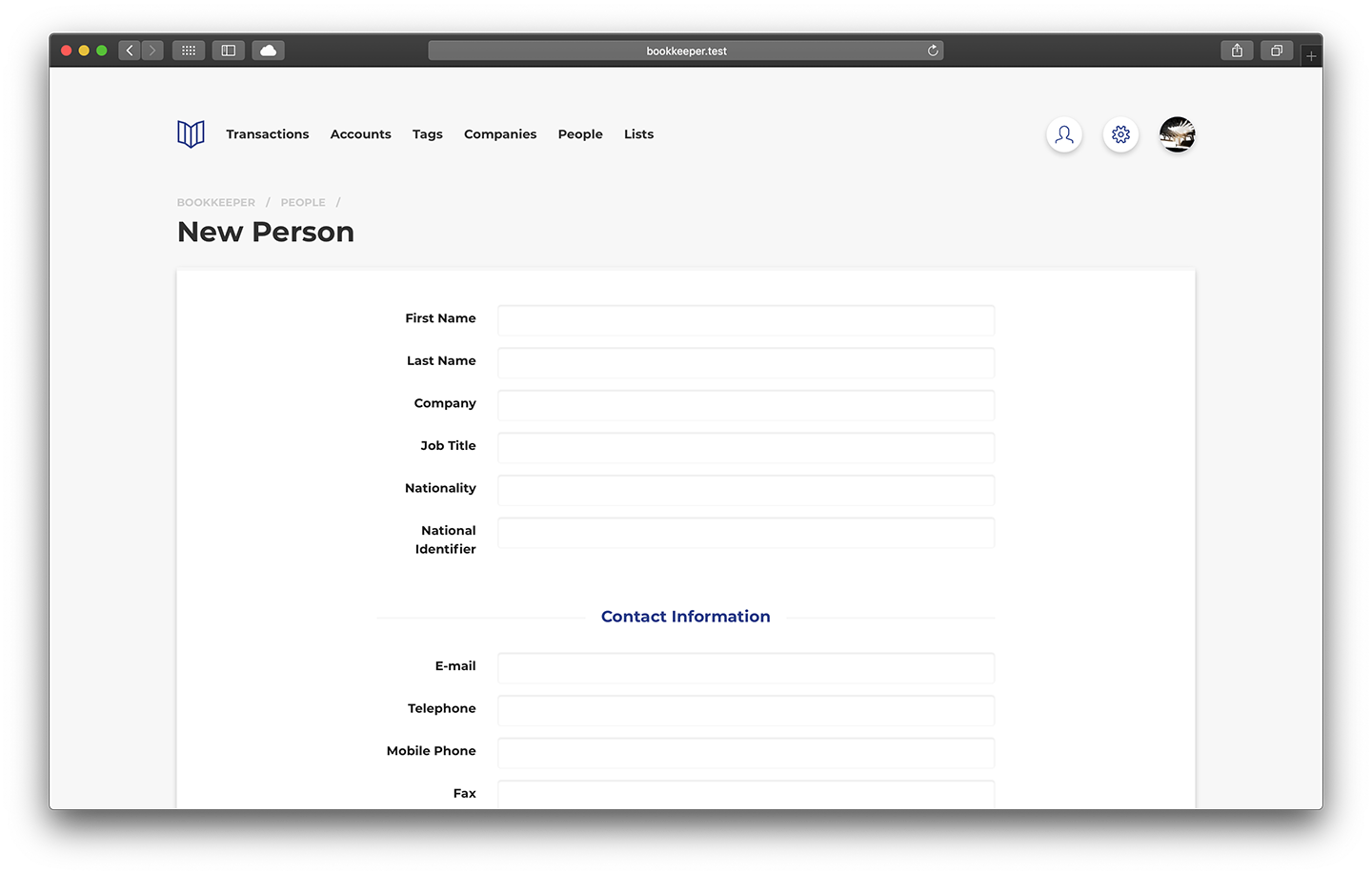
Updating People
To update the person select a person from the people list. You may also edit the assigned lists to the person.
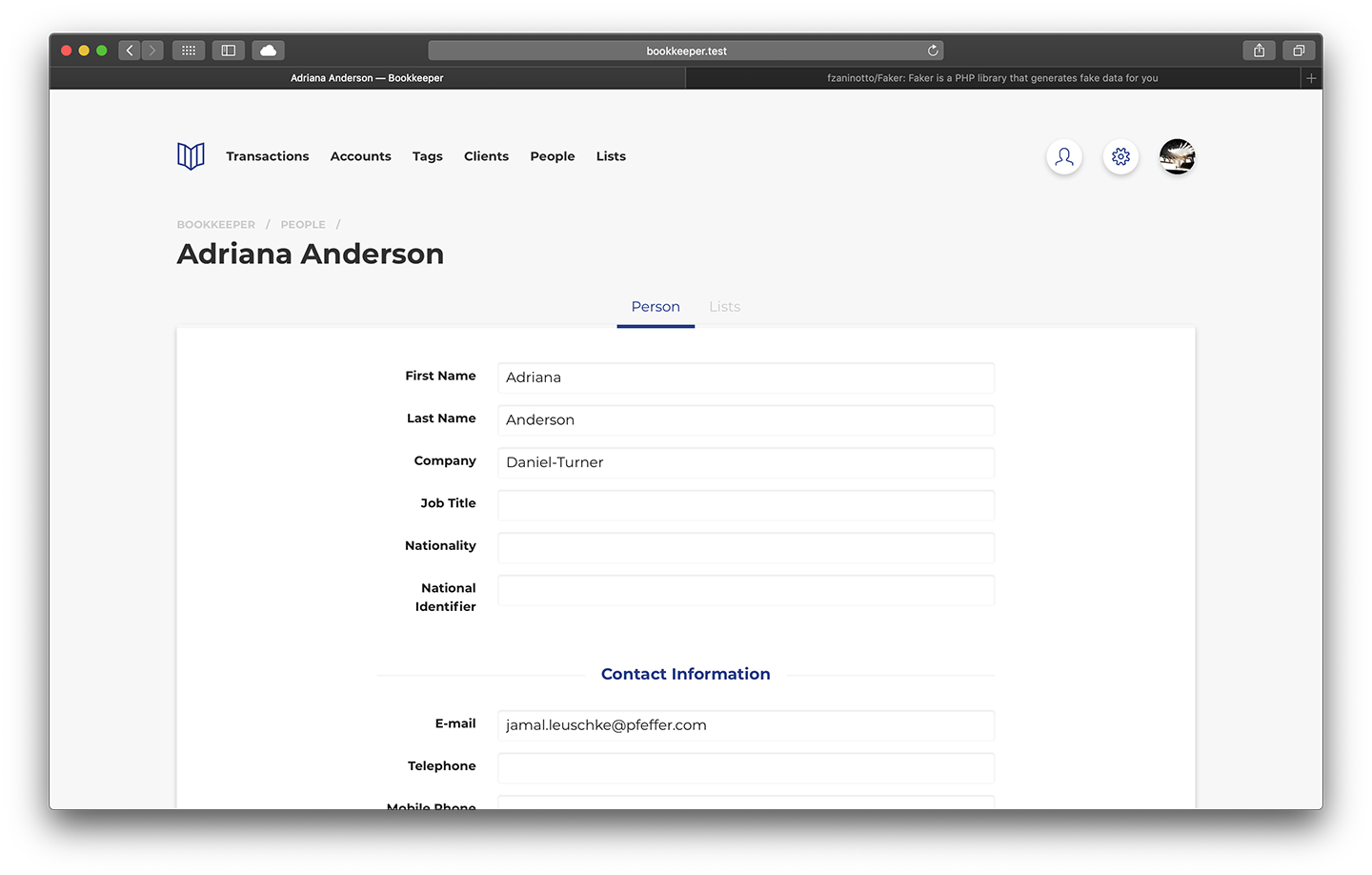
Deleting People
To delete a person use the delete button next to the person’s name.
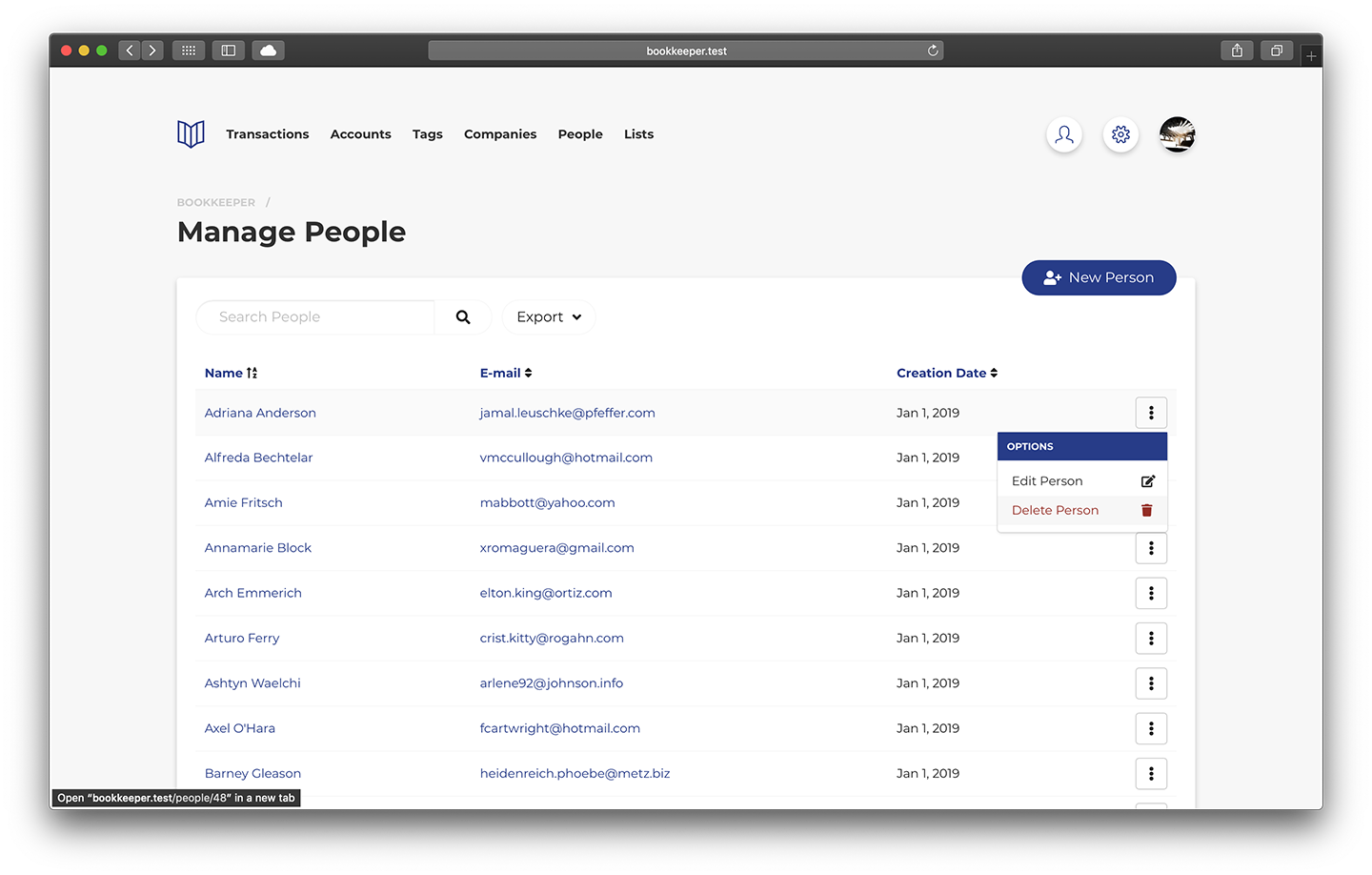
Exporting People
To export people use the dropdown export menu from any people list.
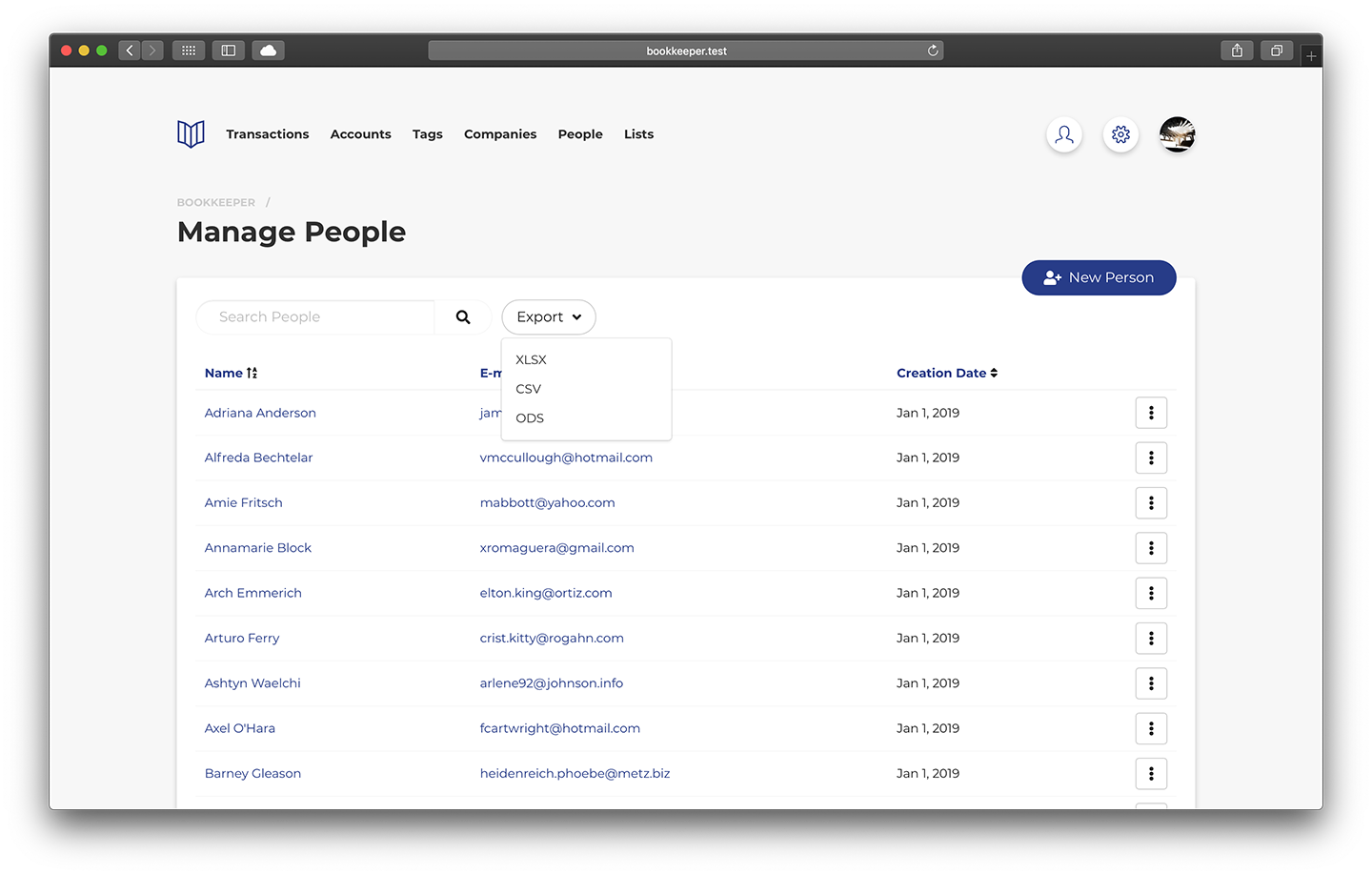
Associating a Person to a List
To associate a person to a list go to the Lists tab under a person, then choose the list that you would like to associate.
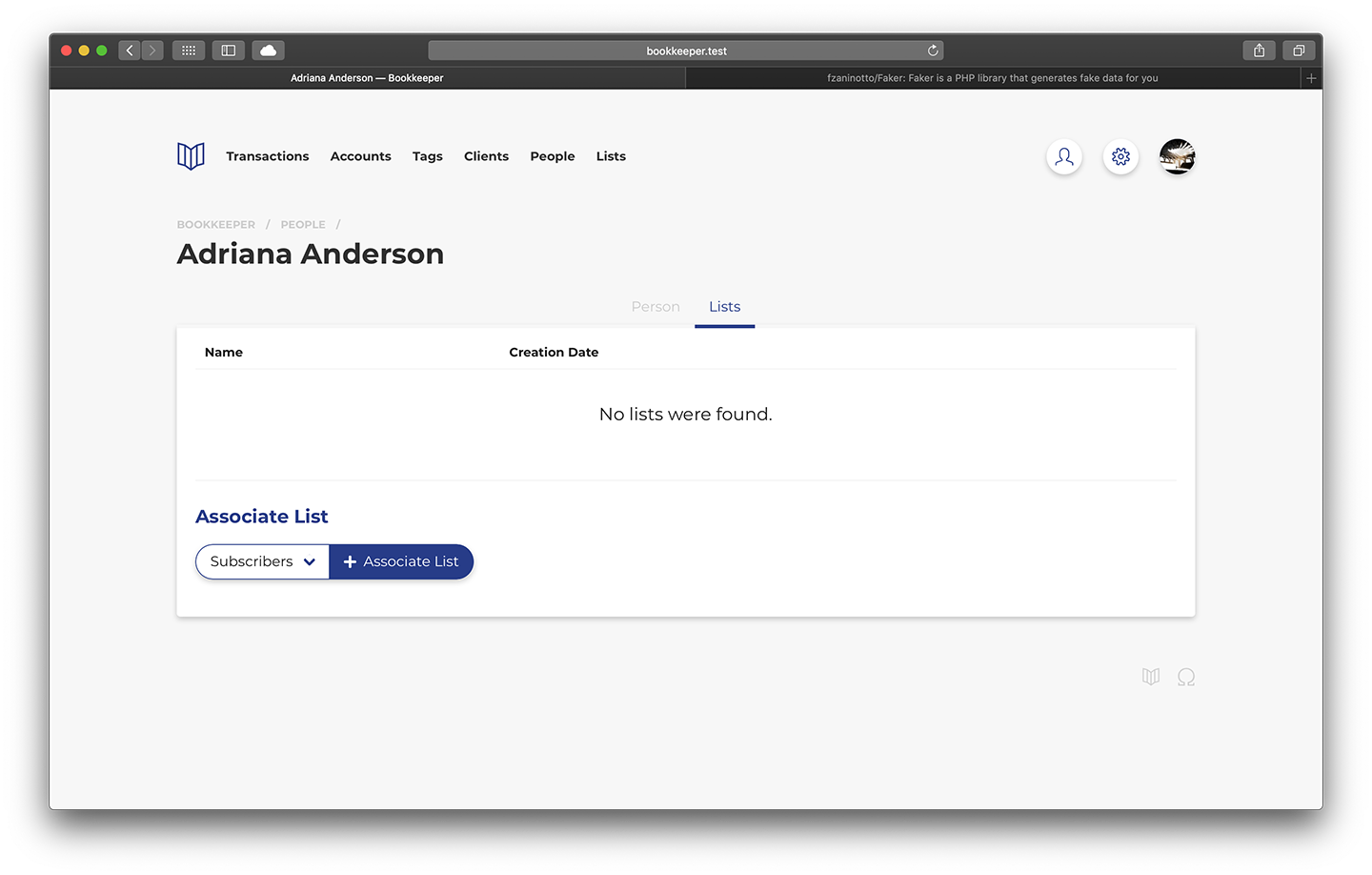
Dissociating a Person from a List
To dissociate a person to a list go to the Lists tab under a person, then use the dissociate option from the dropdown options list.