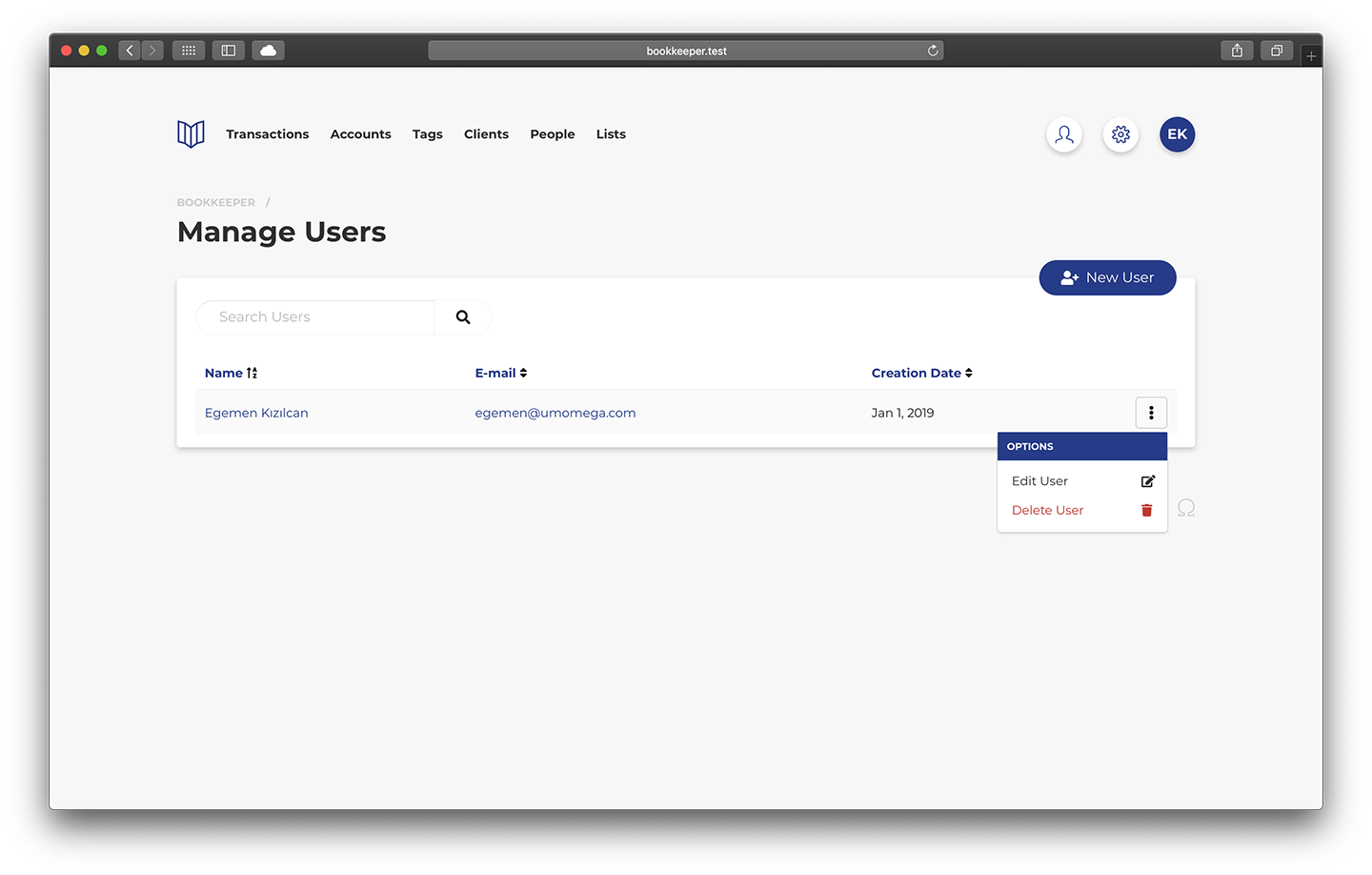Managing Users
Table of contents
You can create, update and delete users.
Listing Users
To list all available users go to Users from the main navigation menu.
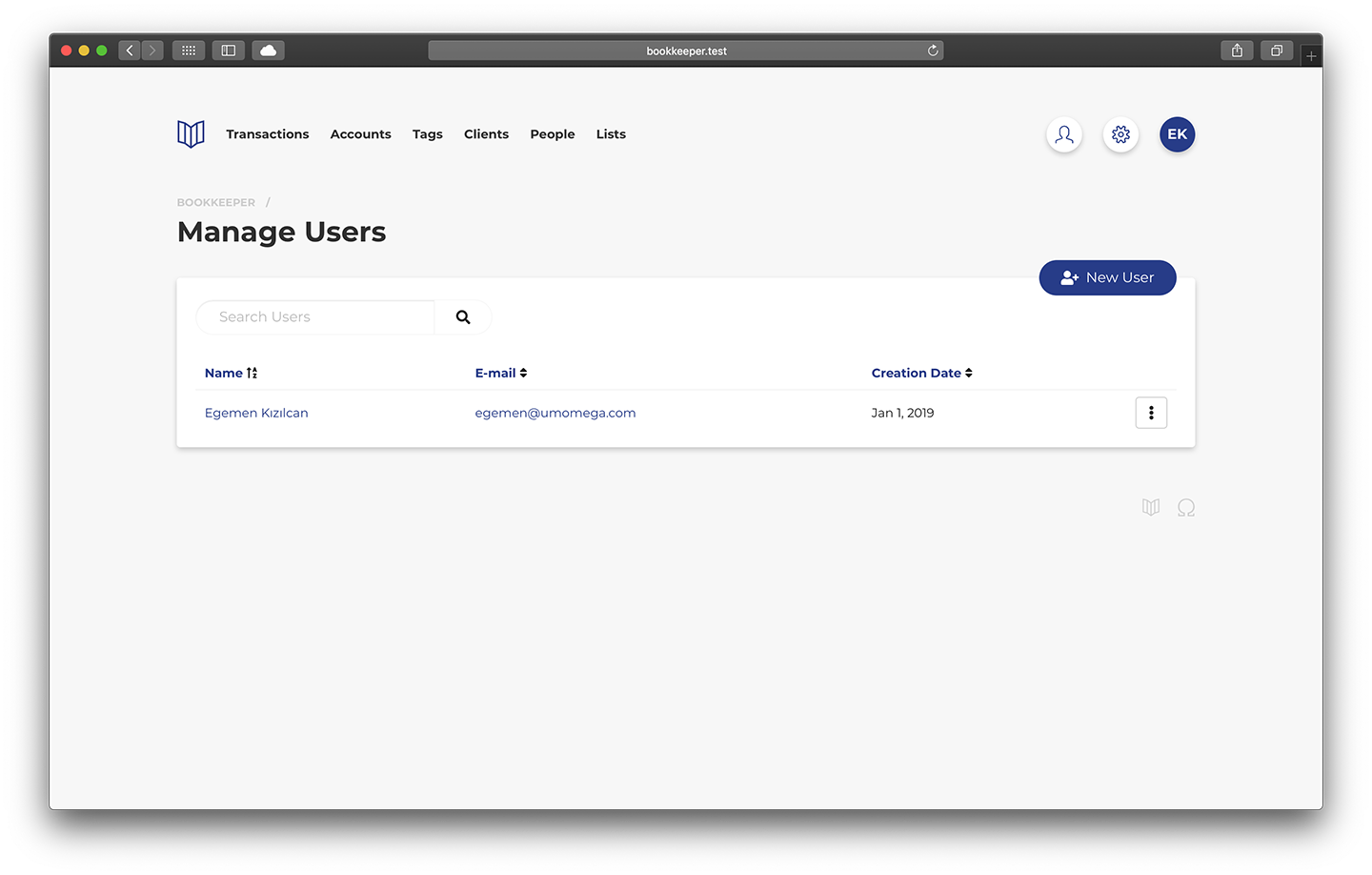
Creating Users
To create a user go to Users from the main navigation menu and use the New User button.
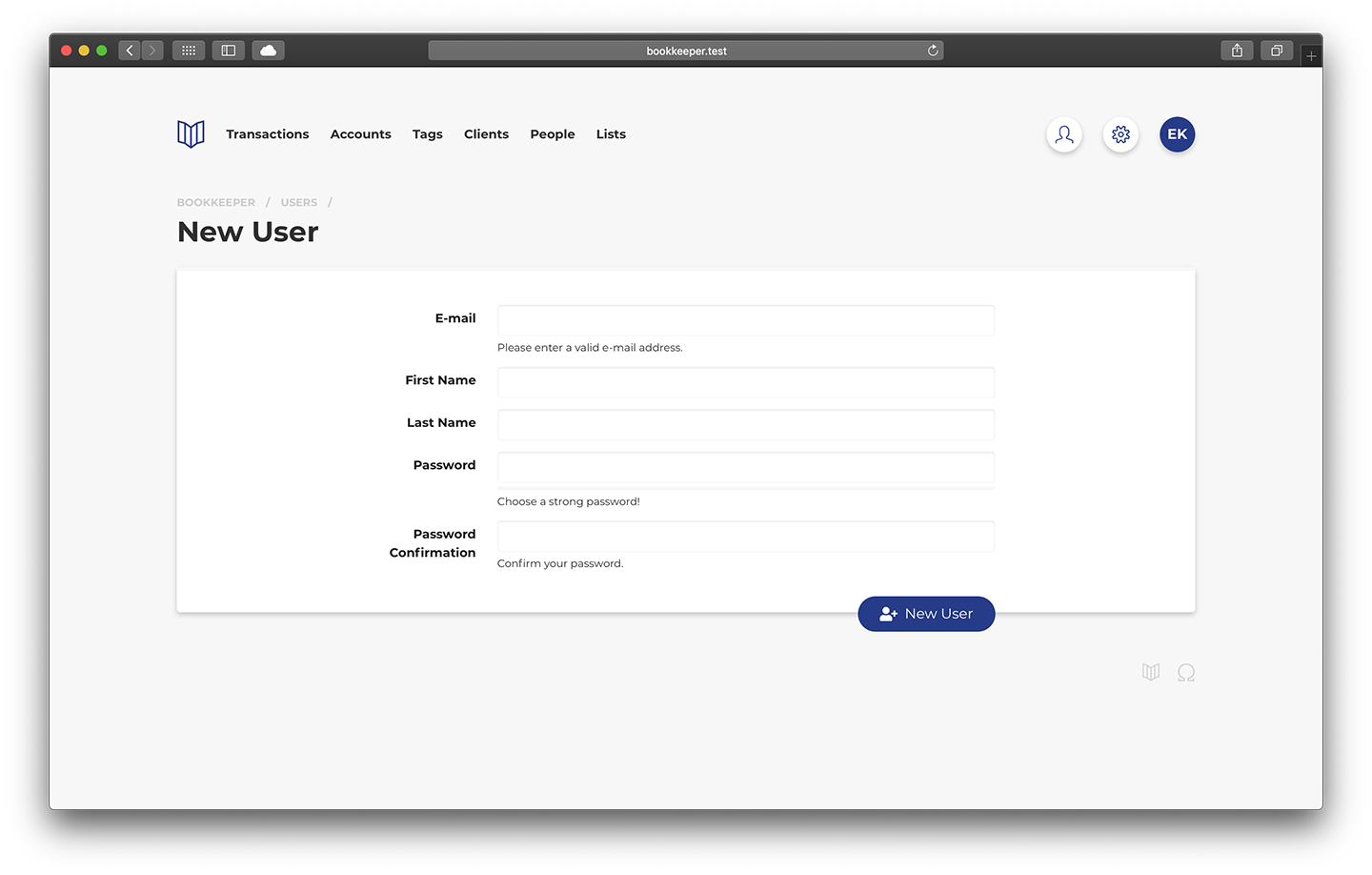
Updating Users
To update the user select a user from the users list. You may also change a user’s password from the Password tab.
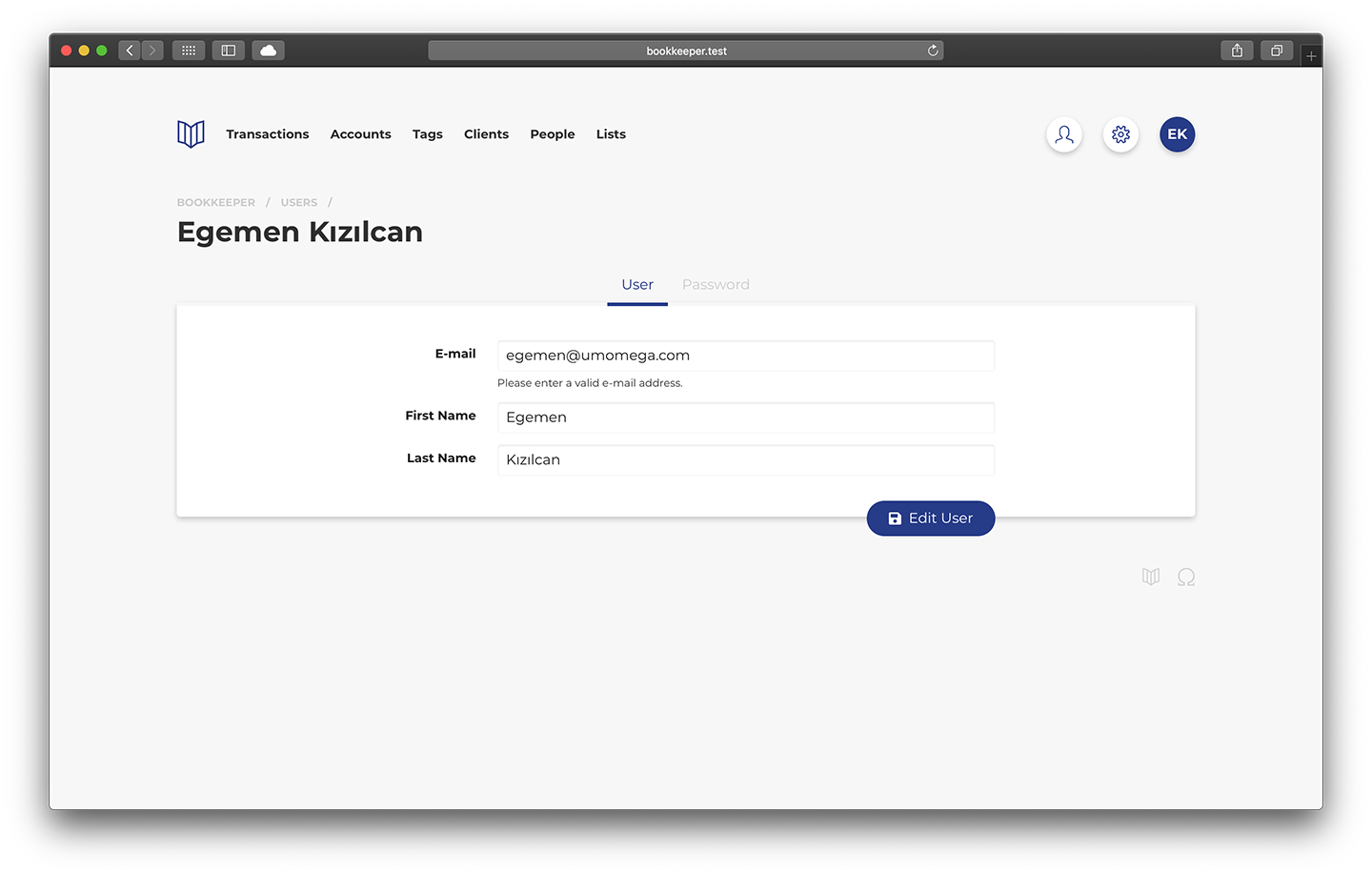
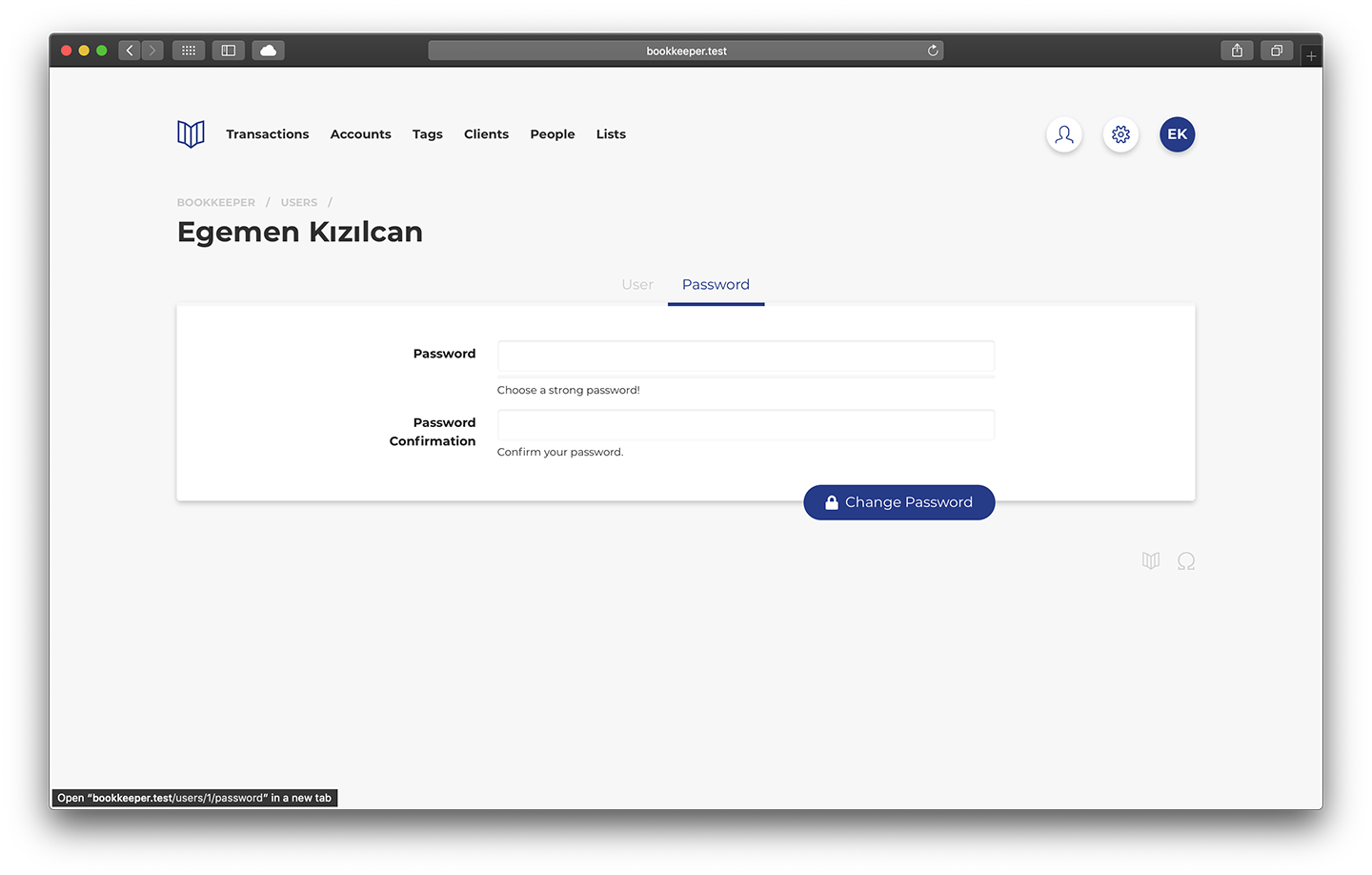
Deleting Users
To delete a user use the dropdown options menu from the users list.